support
How to Install
S-VENT is easy to install and easy to mange
faq
Read out frequently asked question or leave us a message
published research
Read Smart Labs publisted papers to learn more about our product
Installation
step one
Simply remove your old vent and place S-VENT
Step two
Download the app and follow instructions. Pair your smart phone with S-VENT. Select the vent you want to control and set your schedule.
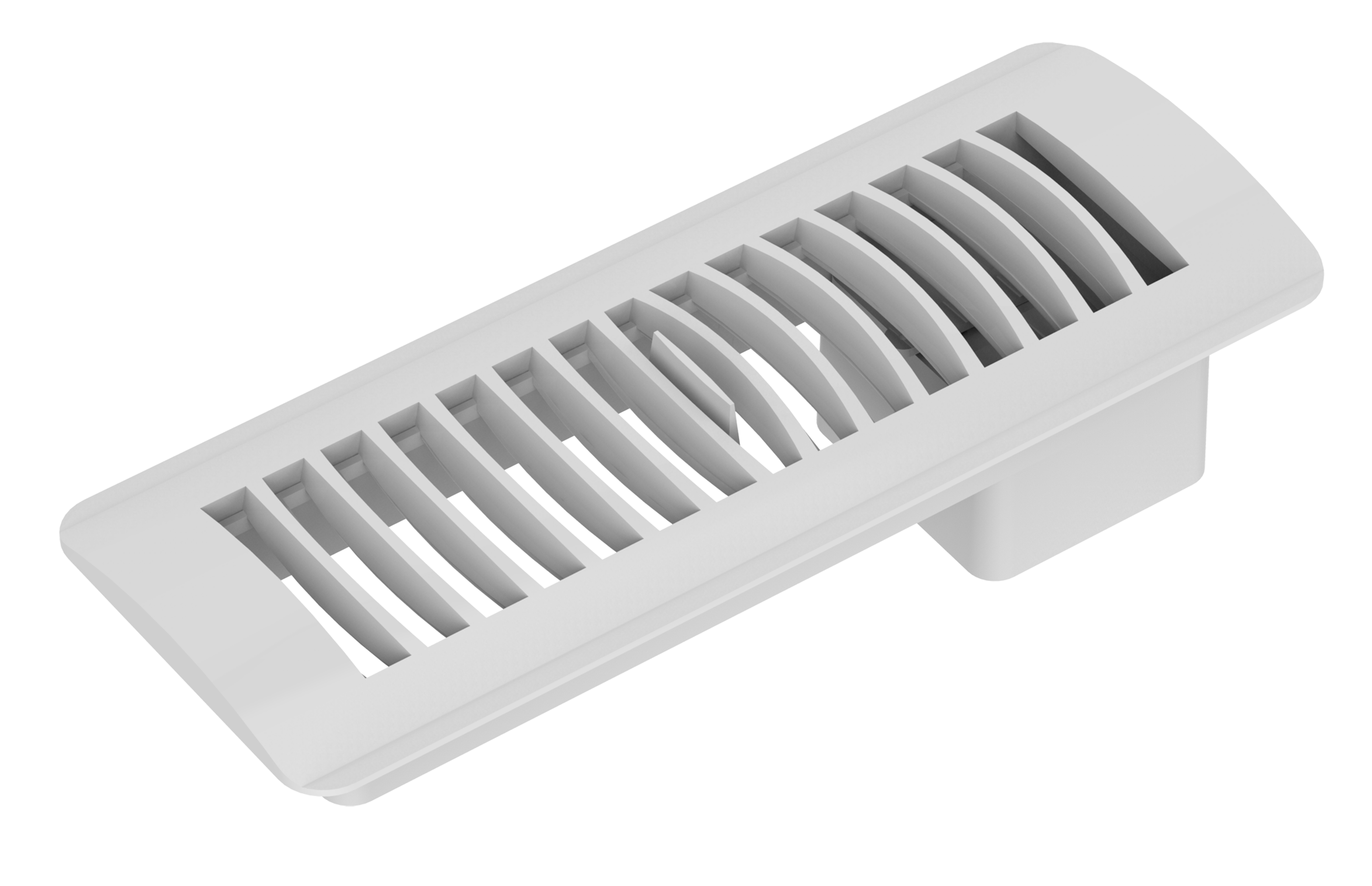
frequently asked questions
Is there any chance that S-Vent might hurt my Heating or cooling system?
All vents come with the ability to open and close to move the air around your home . S-VENT system allows you to control the process with your smart phone. The pressure issue was taken into consideration during the designing process preventing the vents from totally closing to allow for pressure release. It is also recommended to have some vents open in your house and make sure they are not covered by furniture.This will help the efficiency of your heating and cooling system.
Do I have to change all the vents in the house?
It is recommended to have at least one S-Vent in each room for the system to work at full efficiency. However, you can always start with one or two and expand later as needed.
Can I set a different schedule for each room?
You can set each vent to open and close at different percentage during the day and throught the week. S-VENT also records temperature change and provide diagonostics and usage information.
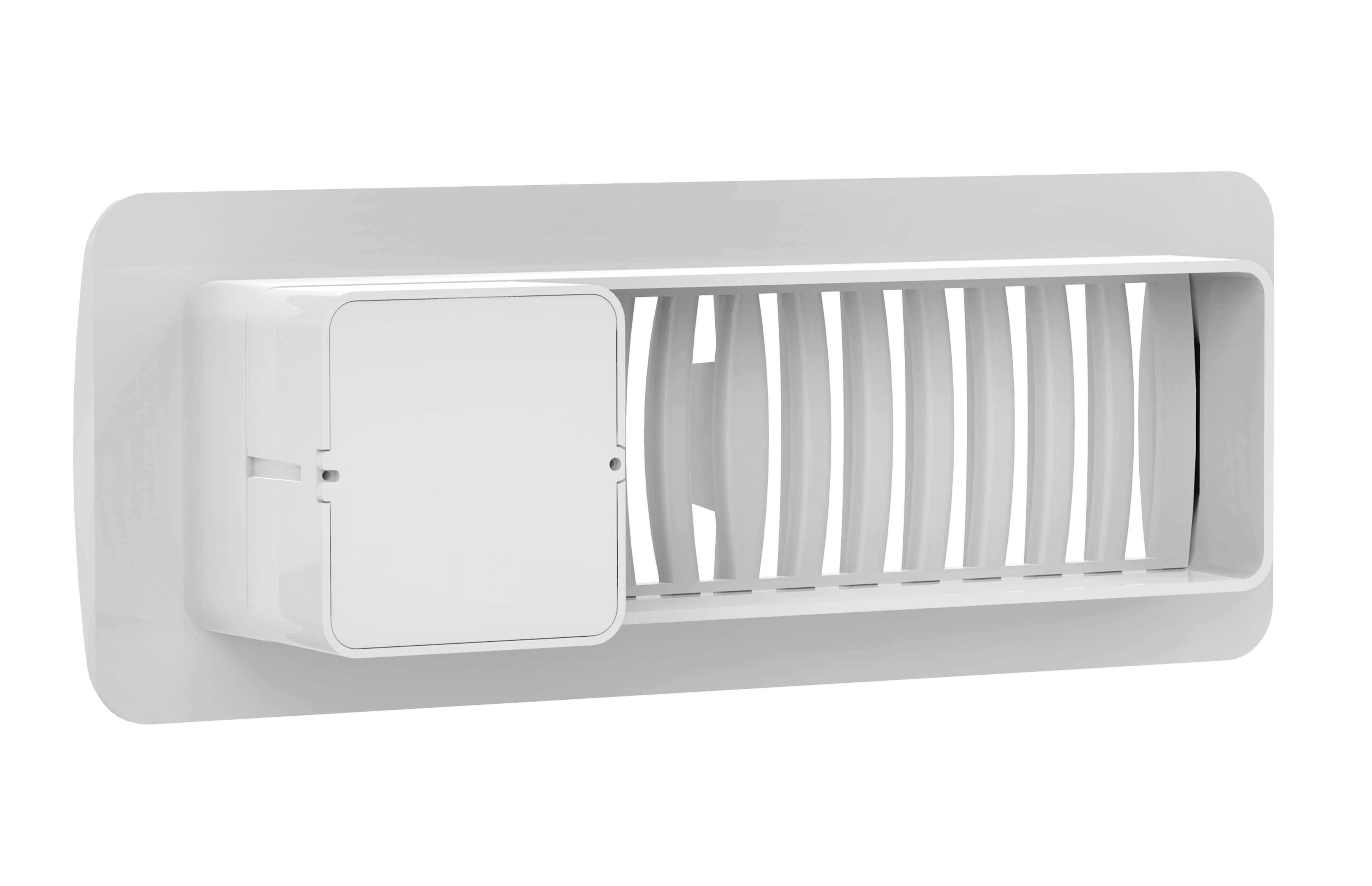
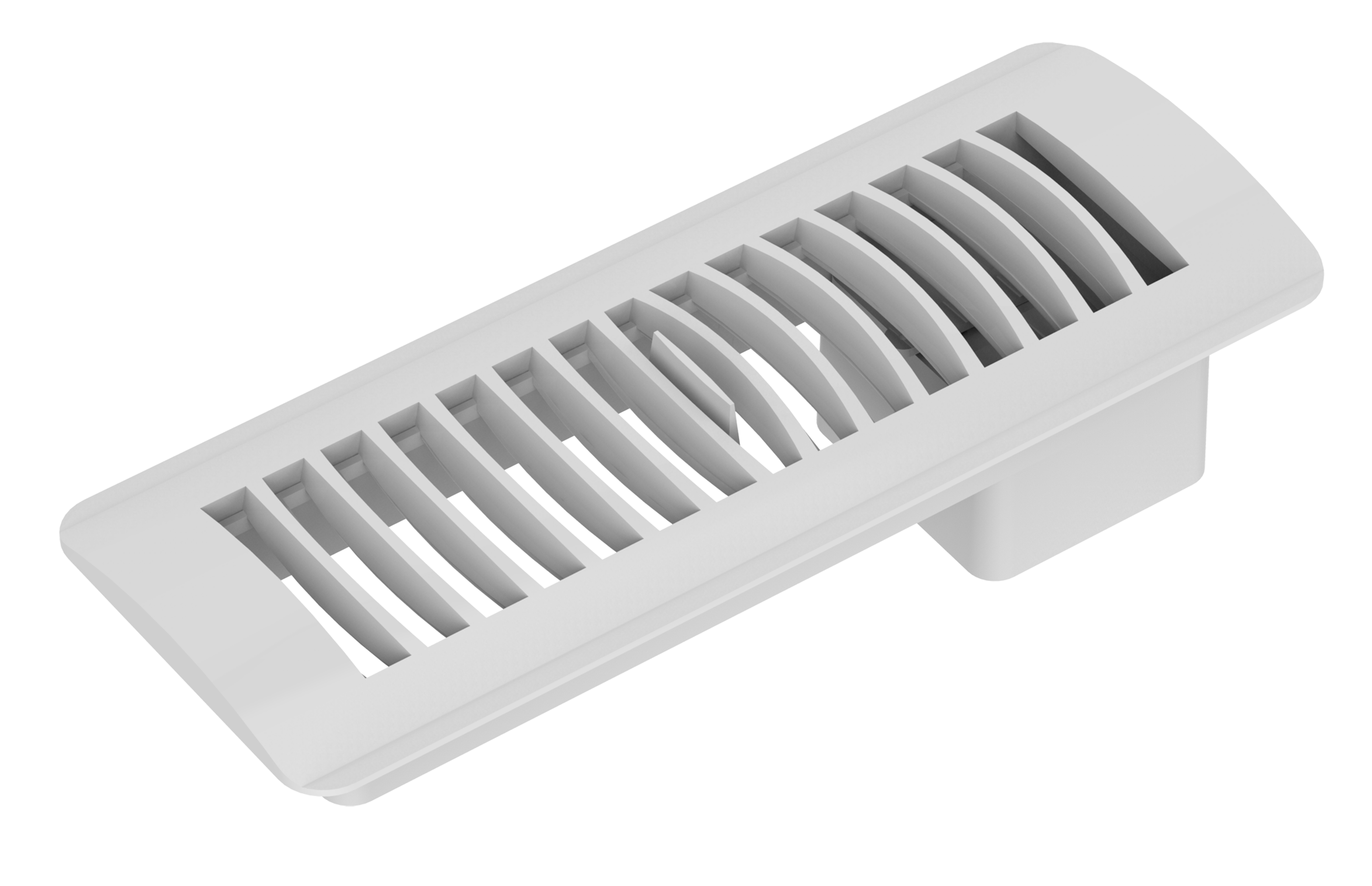
Reach Us
Info@smartlabsltd.com
